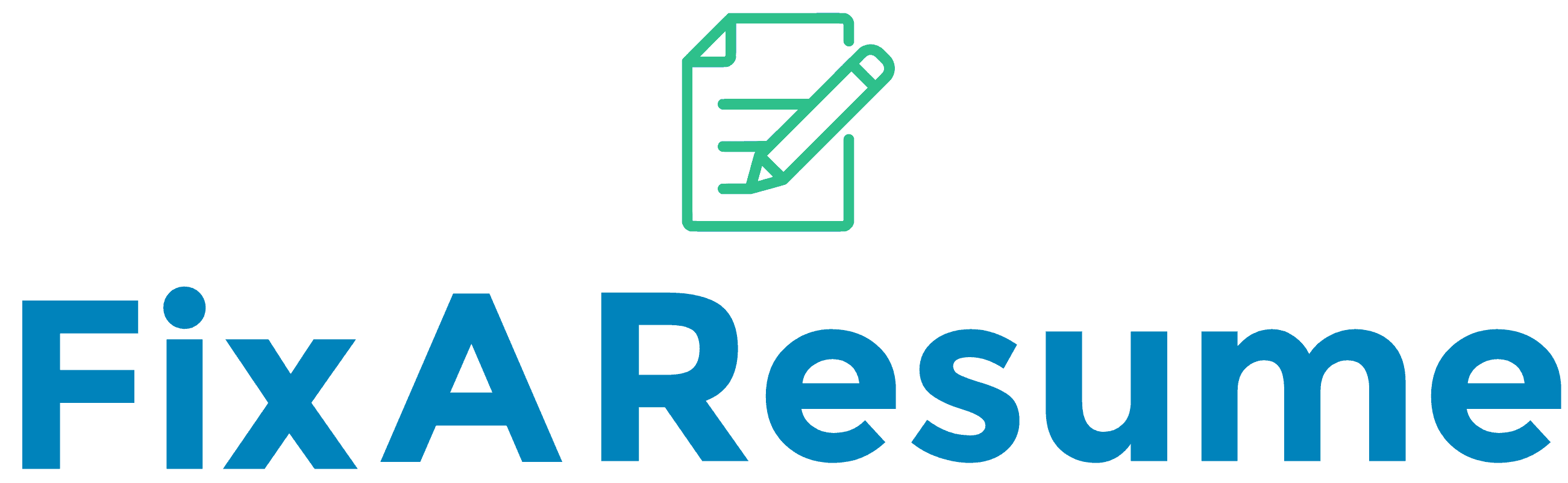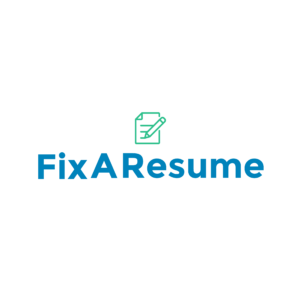First, let’s review what a resume isn’t.
- It isn’t a log of your job history.
- It isn’t a summary of skills.
- It isn’t going to automatically get you a job.
Think of your resume this way: It’s an advertisement, and you are the product. Your goal is to get hiring managers to buy into what you’re selling — which means giving you an interview.
To accomplish that, you need to see it as your marketing tool, your trusty belt buckle of tricks. Without it, you are powerless. However, simply having a one isn’t enough to get you an interview.Tip
When you finish with your resume, don’t forget to write a matching cover letter. Download one of our free cover letter templates and get started.
Much like the flashing neon signs along the Vegas Strip, hiring managers are attracted to well-formatted resumes with attention-grabbing details. Statistics back this up — for instance, studies show that 8 out of 10 resumes are discarded with only a 10-second glance.
To stand out from the crowd, it’s important that yours quickly demonstrates your ability, or else it might get thrown into the “no” pile before it gets a fair shake.
“A guiding principle of the resume writing profession is that there are no hard and fast rules.”
To help you do this, we’ve written easy-to-follow steps on how to write a resume. From industry-specific formatting and writing suggestions to proper fonts and margins, we’re here to break it all down for you.
Are you ready to learn how to make a resume that lands you your dream job?
Step 1: Choose From 3 Formats
So you are staring at a blank page on your computer wondering, “Where do I start?” Hundreds ask this same question every day and the reason is most likely due to the fact that there is no standard rule for formatting a resume.
Your formatting decision comes down to 3 choices: Reverse-Chronological, Functional, and Combination. Each format has their own advantages and disadvantages. Below, you will find which one is best for you.Tip
For more information, you can also check out our in-depth resume format guide.
Format #1: Reverse-Chronological
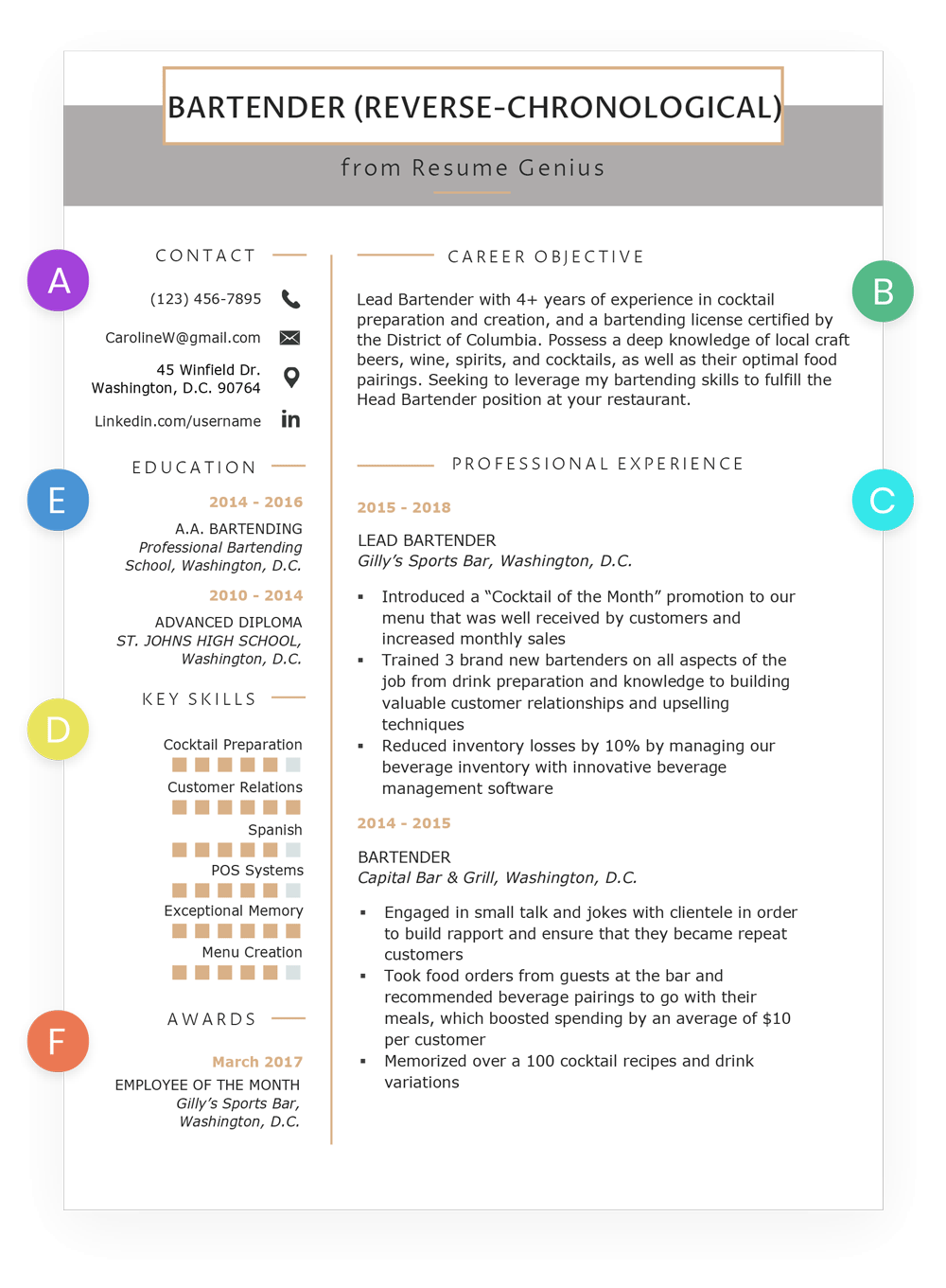
A
Contact Information – The most consistent element across all three resume formats, contact details must be outlined near the top.B
Career Objective – This type of resume introduction can be used by anyone, and allows job-seekers to tailor their resume to their employer.C
Work Experience – For this format, you must have a consistent work history (or one that isn’t too patchy).D
Additional Skills – Your skills section can still be used to highlight personal attributes you’re proud of.E
Education – Your degrees (any) and certifications (if relevant) should be highlighted.F
Awards & Honors – Be sure to mention your most impressive example/s.
This is the most traditional format, and what you’re most likely to encounter in the real world (as an applicant or hiring manager). Chronological resume formats are generally more flexible, and can be used by applicants with any level of experience.
I should use if:
- I want to show a vertical career progression.
- I want to apply to a job in a similar field.
- I want to promote my upward career mobility.
I shouldn’t use if:
- I have major gaps in my employment history.
- I am changing my career path.
- I change jobs every few months.
Format #2: Functional
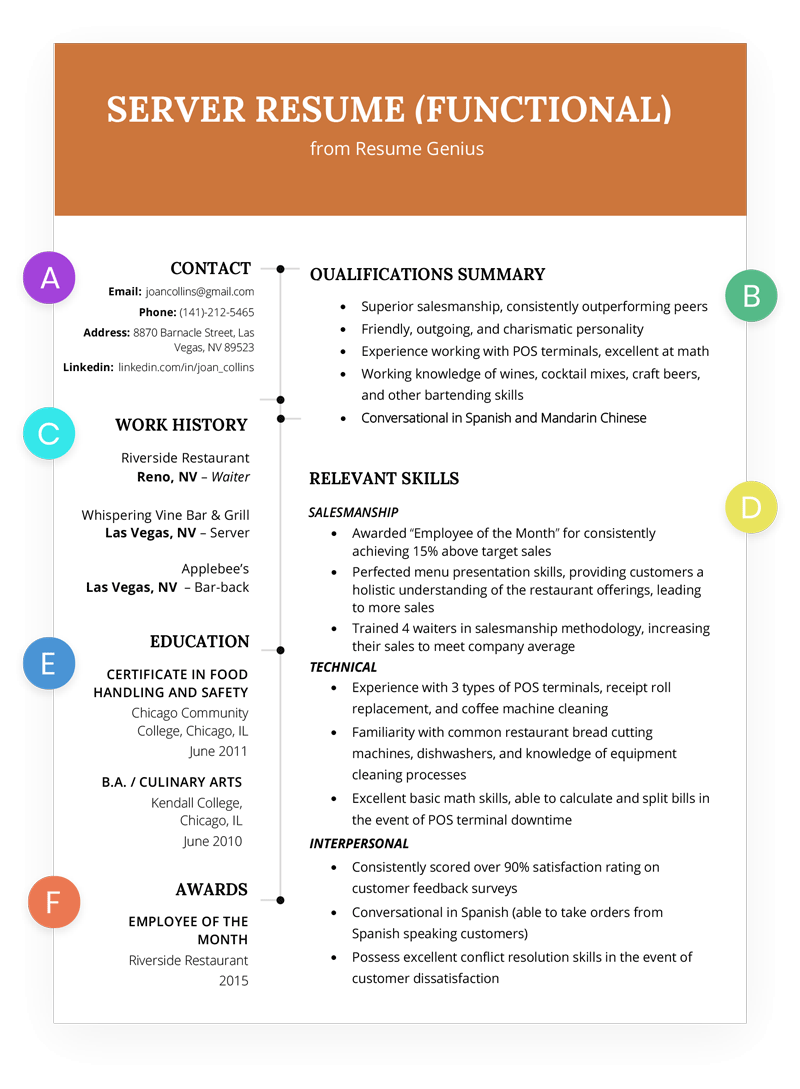
Contact Information – Regardless of your format, this will be always near or at the top of your resume.B
Qualifications Summary – Highlights your strongest areas right off the bat.C
Work Experience – Note how small this section is, and how time periods are omitted. This is to de-emphasize experience, and highlight other sections.D
Relevant Skills – Skills are the greatest selling point for someone who lacks a clear work history, so this section must be robust.E
Education – Include your highest degree, and feel free to list a key (relevant) certification here too.F
Awards & Honors – If you have any notable work-related awards, list the most significant.
While chronological places emphasis on career progression, a functional resume is for a skills-based resume. Since it heavily emphasizes the applicant’s qualifications, functional format is more suitable for those with an expert level of experience.
I should use if:
- I have gaps in my employment history.
- I am changing my career industry.
- I want to highlight a specific skill set.
I shouldn’t use if:
- I want to highlight my upward career mobility.
- I am an entry level candidate that lacks experience.
- I lack transferable skills.
Format #3: Combination

Contact Information – Similar to the other two formats, contact details are at the top.B
Professional Profile – Users of the combination format are often highly skilled, and the professional profile can highlight these skills in a concise way.C
Work Experience – Experience is more fleshed out in a combination resume than it is in its functional counterpart.D
Skills Sections – With your arsenal of work-related skills, you can divide them into two sections based on importance.E
Education – For someone using a combination format, education is less crucial. However, it’s still definitely worth placing on the resume.
As you can probably guess, the combination resume format merges bits and pieces from both chronological and functional formats. Like the functional format, it focuses on specific qualifications, yet the body of the document contains professional experience similar to chronological format. This format is generally reserved for those with a great deal of experience in a particular industry.
I should use if:
- I want to highlight a developed skill set within a specific career.
- I want to change my career path.
- I am a master of the subject I am applying to.
I shouldn’t use if:
- I want to highlight my education.
- I lack experience.
- I am an entry level candidate.
Step 2: Set Up Your Contact Information
Before delving into what information you should add, it’s important to remember that the information you include will largely depend on the format you choose. With that being said, below is a general guide to what information you should add and the order in which you should add it.
- Name (largest font on page, middle initial is optional)
- Mailing Address
- Telephone Number (Check that you have an appropriate voicemail message)
- Email Address (make sure it’s appropriate, don’t use your sexypanda45@gmail.com account.)
- Link to online portfolio (optional, ensure it is relevant to the position)
- LinkedIn Profile
Here are 3 different examples of how you can format your contact information section (pay attention to the yellow borders):
Example #1
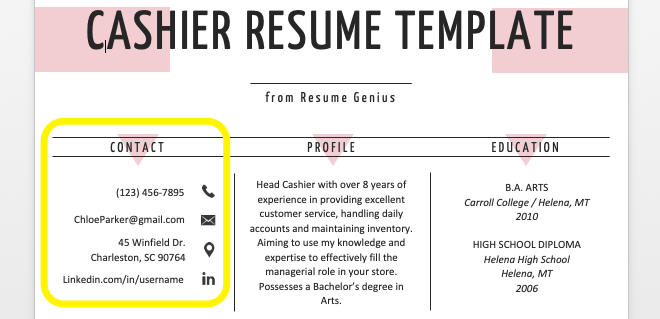
Example #2
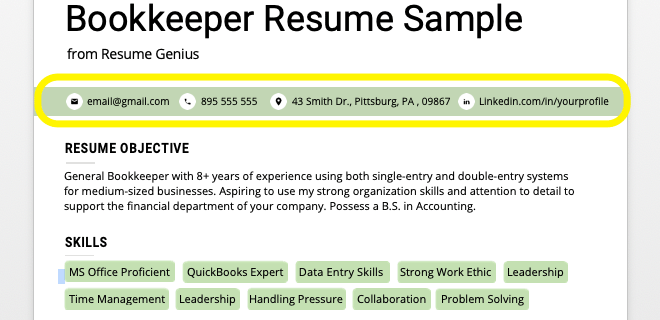
Example #3
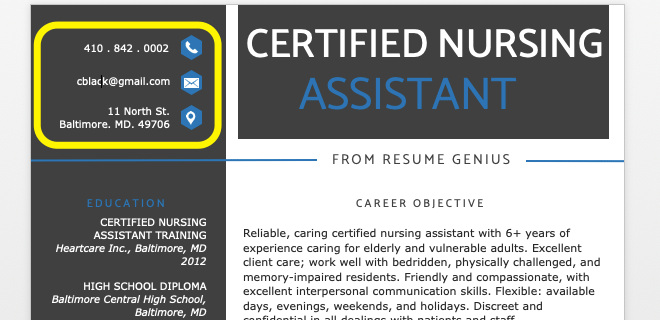
Also, be careful not to accidentally add the contact information in the header, as applicant tracking systems may not be able to read it.
Step 3: Select (& Write) a Winning Resume Introduction
Job seekers have four primary choices to pick from when writing a resume introduction:
- The resume objective (also known as a career objective)
- The summary of qualifications (or qualifications summary)
- The resume profile (sometimes referred to as a professional profile)
- The resume summary (also called a professional summary)
Resume introductions are all written with the same goal in mind: to gain the attention of a prospective employer by highlighting relevant skills and experience.Tip
Resume introductions are a different beast than LinkedIn summaries. Learn about they’re differences with our LinkedIn summary examples and tips.
However, the method through which each introduction achieves this goal differs. See below:
Resume Intro #1: Qualifications Summary
With regards to format, the qualifications summary is a bullet point list (ranging from 4 to 6 points) of your most outstanding career achievements. Avoid using generic statements and try to list your skills in a way reflects your unique voice.

3 Qualification Summary Samples (Text Format)
I should use if:
- I am applying to a job that requires a rigid set of abilities.
- I have a wealth of experience in the industry.
- I possess multiple skill sets.
I shouldn’t use if:
- I lack experience.
- I am an entry level candidate that lacks specific skill sets.
- I lack measurable achievements.
Resume Intro #2: Career Objective
A resume objective is a 2–3 sentence statement that provides an overview of your skills and experience. This intro is best for entry-level candidates.

3 Career Objective Samples (Text Format)
I should use if:
- I am an entry-level applicant.
- I do not have in-depth experience in the industry.
- I am a recent college graduate.
I shouldn’t use if:
- I have a wealth of industry-specific skill sets.
- I am changing career paths.
- I am writing a cover letter.
Resume Intro #3: Professional Profile
The professional profile is a combination of both the career objective and qualifications summary. It is also the most flexible of the four styles as it can be formatted as a short paragraph or bullet-point list.

3 Professional Profile Samples (Text Format)
I should use if:
- I’ve had major achievement in my past experience.
- I’m applying to a position in the same industry.
- I have a special area of expertise in my field.
I shouldn’t use if:
- I’m an entry-level applicant.
- I’m a recent college graduate.
- I lack measurable of accomplishments.
Resume Intro #4: Resume Summary
Resume summaries (sometimes referred to as “professional summaries”) include four to five bulleted sentences that highlight your past achievements by using quantifiable data. To make this data stand out, each sentence includes a bolded subheading to guide hiring managers to your most marketable traits.

3 Resume Summary Samples (Text Format)
I should use if:
- I have many accomplishments to emphasize.
- I have a broad range of hard and soft skills.
- My experience can be quantified effectively.
I shouldn’t use if:
- I’m a student or graduate with no (or little) work experience.
- I have few achievements under my belt.
- I would struggle to come up with quantifiable data to include.
Finally, when deciding what skills to add to either of the two, try to target skills specific to the job you are applying for. Don’t just simply copy and paste skills right out of the job description (although you can use a few words strategically — we’ll get to that shortly). Instead, try to use words common in the industry.Tip
Still not sure how to begin your own resume? Our simple resume introduction flowchart will show you how to start a resume that inspires interviews.
Step 4: Highlight Your Relevant Work Experience
The section is the core of your resume, where you are tasked with proving the skills you’ve listed in your qualifications summary or career objective. When it comes to labeling this section some use “Relevant Experience,” or “Work Experience” as an alternative to “Professional Experience.”
Remember to list your work experiences in reverse chronological order and only list experience that is relevant to the job you are applying for. For each company create a heading including the company’s name, city and state, your title, and the dates of employment (month and year).
If you’re still currently working at a company, you can simply write “[month], [year]–present” for the employment dates.
A general rule is that each experience have around 3–5 bullet points of your main duties and achievements.
3 Parts of a strong bullet point:
- 1st: Action Verb (should always be first)
- 2nd: Quantifiable Point
- 3rd: Specific and relevant job duty
Example #1:
Trained 5+ cashiers, managing their cash limits and guaranteeing quality customer service at all times.
Example #2: (Note that the Quantifiable Point does not need to come immediately after the action verb)
Spearheaded the development of the first media kit amalgamation for all company projects, increasing national sales by 8%.
The above bullet points are great examples because they use action verbs to help to snatch the attention of hiring managers. When writing your past experiences don’t forget to write your action verbs in past tense.Tip
Adding a quantifiable or measurable accomplishment to each experience will give the hiring manager confidence in your abilities.In addition each of your job duties should be specific and listed by decreasing importance.
Tailor Your Experience to the Job Advertisement
One strategy for making your experience section even better is to create it with a specific job advertisement/company in mind (also see how to tailor your resume education section). Finding certain key verbs and occupation-specific nouns inside the ad, then spreading them cleverly throughout your resume, is a great way to strike a chord with the hiring manager.
Check out the following marketing specialist posting (with green underlines for verbs and blue for nouns/skills) from Indeed.com:
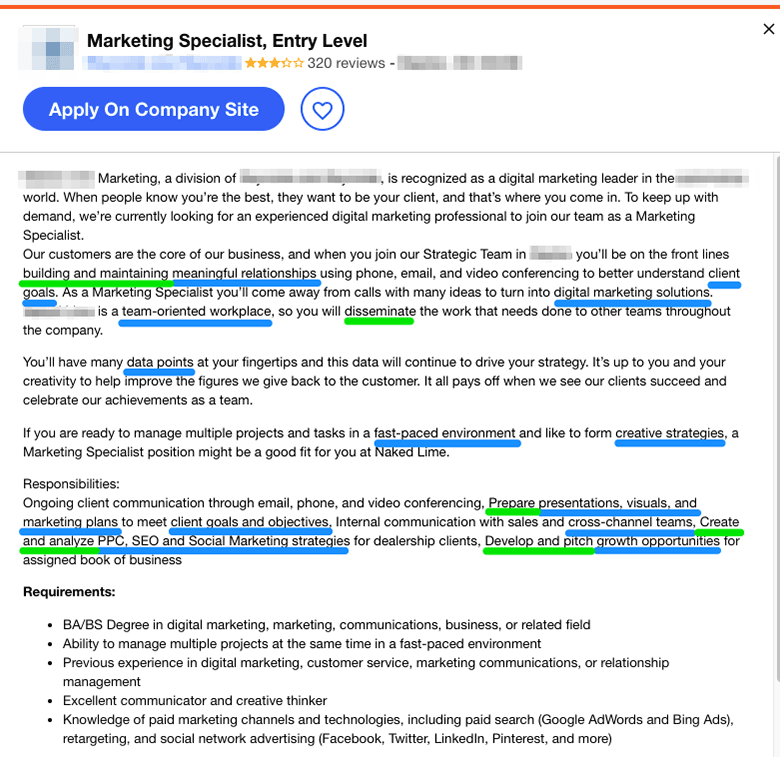
For an aspiring marketing specialist, there are numerous language cues spread throughout this advertisement. It’s up to the job seeker to capitalize on them.
Using the ad above, we’ve created three example experience bullets for a resume where the applicant has one year of relevant experience.
3 Example Experience Bullets (Based on Job Ad)
Taylord’s Marketing Firm, Reno, NV
July 2017 – August 2018
- Analyzed SEO data points using Google Analytics, prepared relevant presentations
- Worked with cross-channel teams to develop creative marketing strategies, boosting sales 37% in one year
- Pitched various digital marketing solutions to clients, with a 98% success rate
Step 5: Create a Pro Education Section
Having a solid education section helps to display the foundation of your knowledge and expertise. Depending on your professional experience, you may want to consider switching the order of the professional experience and education sections.
For instance, college or high school students that lack seasoned professional experience benefit from emphasizing their education by placing it before the professional experience section.
On the other hand, if you possess a wealth of professional experience, then it’s appropriate to keep this section short and sweet.
Here are the main points to include in your education section:
- The names of your university, community college, or technical school (Don’t include high school unless you did not attend college)
- Location of the schools (city, state)
- Date of graduation (month, year)
- Degree(s)
- GPA (only include if your GPA is above 3.0, round up to the first decimal place , and use this format: GPA: 3.5/4.0)
Here are three examples of how you can format an education section:
Example #1 (Construction Worker)
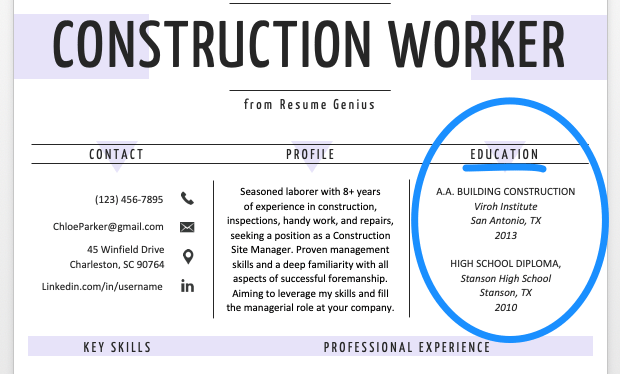
Example #2 (Business Analyst)
Example #3 (College Student)

Tip
Visit our guide on how to write a resume education section based on experience if you need more advice.
Step 6: Use a Range of Hard & Soft Skills in Your Resume
Hiring managers are on the lookout for skilled individuals. While listing a heap of skills on your resume doesn’t actually prove you’re skilled, spreading your various capabilities throughout your resume will catch the eye of whoever is vetting your application.
Fitting various skills into your resume’s introduction and even work experience section will help strengthen your candidacy. And of course, there’s a skills section for you to really dive in there depending on your field. But first:
Hard vs. Soft Skills: What’s the Difference?
Hard Skills
To keep it concise: hard skills are concrete, quantifiable abilities. Language fluency, competency using computer programs, or being able to operate heavy machinery all count as types of hard skills. Here’s a list of 25 popular hard skills on a resume:
| Accounting Tools (SAP, Oracle, etc.) | Web Architecture | Data Presentation | Technical Reporting | Software QA and User Testing |
| Foreign Languages | Software Development | Statistical Analysis and Data Mining | Automative Services | Public Speaking |
| Cloud Apps (JSON, Rest, etc.) | Database Management and Software | Adobe Creative Suite | Data Engineering and Data Warehousing | Content Management Systems (CMS) |
| Vulnerability Analysis | Perl / Python / Ruby | Mac, Linux, and Unix Systems | Java Development | Business Intelligence |
| Bookkeeping | UX / UI Design | SEO & SEM | HTML | CSS |
Soft Skills
Soft skills, on the other hand, are more personality-centric traits. Things like being a team player, being driven to succeed, or having a great attitude all fall under this general umbrella. Below is a table of 25 soft skills that employers are on the lookout for:
| Organization | Self-motivation | Open-mindedness | Logical reasoning | Persistence |
| Decision making | Initiative | Integrity | Responsibility | Discipline |
| Commitment | Professionalism | Teamwork | Time Management | Empathy |
| Patience | Diplomacy | Focus | Stress management | Self-starter |
| Cultural intelligence | Versatility | Trust | Critical observation | Scheduling |

Here’s what including both types of skills on a resume might look like. Soft skills are underlined in blue, and hard skills are marked in red.
A great resume has a balance of both hard and soft skills. If you feel like you’re lacking in either and the above tables didn’t quite do it for you, we have a guide to the top ten hard skills employers love plus a giant list of soft skills for you to peruse at your leisure.
Technical Skills
Some careers, such as those in the IT or engineering fields, require specialized knowledge and hands-on skills. Within the IT industry, a software manager’s responsibilities will differ from company to company. A technical skills section is helpful in showcasing your knowledge of specific systems.
To prevent this section from taking up too much space, try breaking up this section into categories and list your skills within each. For example:
- Software: Proficient in Microsoft Office Suite, Visio, and Oracle
- Programming Languages: Excel at HTML, C++, and Python
If you’re not sure how to achieve this, check out our information technology (IT) applicant’s resume, and note how his technical skills are at the front and center:
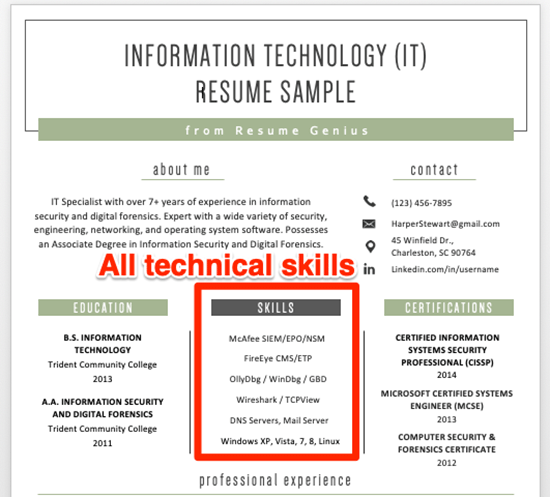
The “Skills” or “Additional Skills” Section of Your Resume
Additional skills sections are a ubiquitous element of the modern resume. Since you likely plan on including your own, make sure it’s concise and only includes skills relevant to the job you’re applying for.
Note that great additional skills sections often end up being a combination of hard and soft skills. This section is similar to technical skills, but is often used by job seekers working in fields that don’t specifically require advanced competencies.
If you have a wide swath of abilities, feel free to break this section into hard and soft skills, like so:
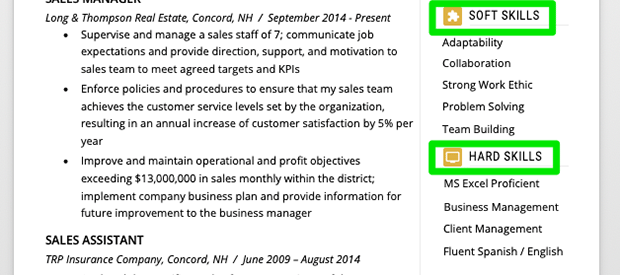
Even if you have already added skills to your career objective or qualifications summary, it doesn’t hurt to add a few more. For instance, someone like an IT manager who works with a wide array of programs and techniques will in turn have a wide range of skills to fill both their qualifications summary and additional skills section.Tip
Still not sure how to nail your skills section? Learn more about how to present your skills with our comprehensive guide.
Step 7: Tie in Key Certifications, Awards, & Honors
By now you’ve already added the nuts and bolts to your resume. Below are a few sections you may want to consider adding to help strengthen it.
Certifications/Licenses

The certifications section is the most important of the other sections you can include, but adding a certifications or licenses section is largely dependent on your industry. For example, the nursing field has strict licensing requirements while the customer service sector does not.
If your industry requires certifications the hiring manager will be intent on finding them in your application. Make sure to thoroughly research your industry to find any relevant certifications or licenses you may have missed.
Publications
Adding a publications sections is important for graduate students who have published articles that are relevant to the job they are applying to. List your articles in reverse chronological order by publishing date. Choose the referencing style that is appropriate to your discipline.
It also acceptable to add works that have yet to be published. You may label these as “Works in Progress” or “Submitted for Publication.” Here is an example of how a publications section may appear in a resume.
Awards/Honors/Activities
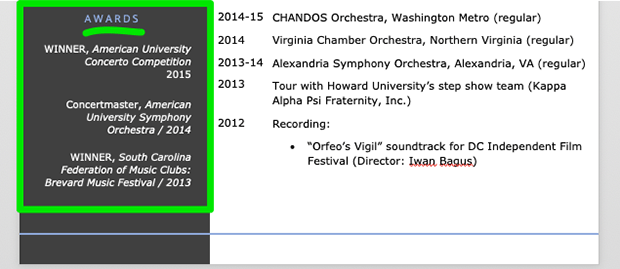
This section adds another layer of customization to your resume by providing evidence of your abilities. Adding relevant awards and activities helps you stand out from your competition. If this section becomes too lengthy, feel free to break them up into smaller sections. Here are some items to consider adding:
- Grants
- Academic Honors
- Scholarships
- Volunteer positions
- Professional Affiliations
Tip
Never add a references section on your resume. If an employer requests them, send a properly formatted Reference Page.
Step 8: Stylize Your Resume
Whew! So the hard part is over. You have all your content typed up and you are feeling confident about getting that interview. Now for the finishing touches. It’s time to design your resume. But first, let’s address one of the more controversial elements of writing a resume:
How many pages should a resume be?
This is the most argued point of resume writing. Some professionals vigorously discourage applicants from going over one page, while others argue that in some instances it is acceptable. The bottom line is this: if you have information that is highly relevant to the position you are applying for, then go ahead and add an extra page.
Otherwise, make it one page. If you are just adding fluff for the sake of adding pages, your resume will suffer.
Choose a Suitable Font & Size
Certain resume fonts are best suited for particular industries. There are some broad Dos and Don’ts when it comes to choosing your font and sizes:
Font & Size Do’s
- Choose easy-to-read fonts.
- Use the same font throughout.
- Change sizes in descending order for your name, headers, and bullet points.
- Choose a font that fits with the text sizes you’ve chosen.
Font & Size Don’ts
- Don’t choose small sizes to fit everything on one page.
- Don’t pick wacky fonts.
- Don’t have one uniform text size throughout.
- Don’t go below 9 pt.
- Don’t spend too much time thinking about your resume font.
For sizing, many resumes follow a 24, 12, 10 format. This means that the name is 24 pt, the body headers are 12 pt, and the bullet points are 10 pt.
If the hiring manager needs to put on their glasses just to make out your experience, then your application will be on one-way trip to the trash can.
This is by no means a rule, but rather a guideline to consider following. Just remember to keep readability in mind when choosing sizes. If the hiring manager needs to put on their glasses just to make out your experience, then you might as well throw away your application yourself.
When choosing your font, the choice will come down to a “serif” style or a “sans serif” style. The major difference is that serif fonts have small lines on the ends of their letters, while the sans serif does not. Again, the choice is based on your preference, and what you think will be the easiest for a potential employer to read.
It’s worth noting whether your resume is a paper version or an electronic version. For a paper version it’s better to use serif fonts, while electronic versions look better in sans serif fonts. Below are some popular font choices.
| Serif Fonts | San Serif Fonts |
|---|---|
| Times New Roman | Arial |
| Georgia | Helvetica |
| Bookman Old Style | Tahoma |
| Century Gothic | Calibri |
Add Some Strategic Lines
Lines are great to use to help break up the resume and allow potential employers to better process the information. Line breaks commonly begin after the career objective or qualifications summary. From there, they are used to break each subsequent section.
How you divide your resume is ultimately up to you, but just don’t go page break crazy for every bit of information. Too many page breaks will ruin its readability.
Here are three ways of implementing lines into your resume for you to consider:

Use Effective Margins
Margins are the first thing a potential employer will notice about your resume, so it’s important that they are appropriately set. One inch margins are the safe bet for applicants that lack experience. If you have a wealth of experience that you are trying to fit to one page then it is acceptable to reduce to the margins.
We advise caution when reducing the margins. If they are too small, your pages will look overcrowded. To be safe, it’s recommended to not go below .5”.Tip
Above are some basic methods of styling your application. If you are looking for more advanced styling methods, check out this comprehensive guide to resume margins and design.
Step 9: Write a Matching Cover Letter
While this doesn’t exactly fall under the “how to make a resume” umbrella, knowing how to write a good cover letter and then pairing one with your resume is going to boost your chances of landing interviews. Be sure to check out our full list of cover letter tips when you come to write yours.
Your cover letter gives you a chance to connect with a hiring manager on a deeper level than your resume does, and together these two crucial documents work in tandem to get you satisfying work.
Here’s an example of what a resume paired with a matching cover letter might look like (we think it looks pretty sharp):
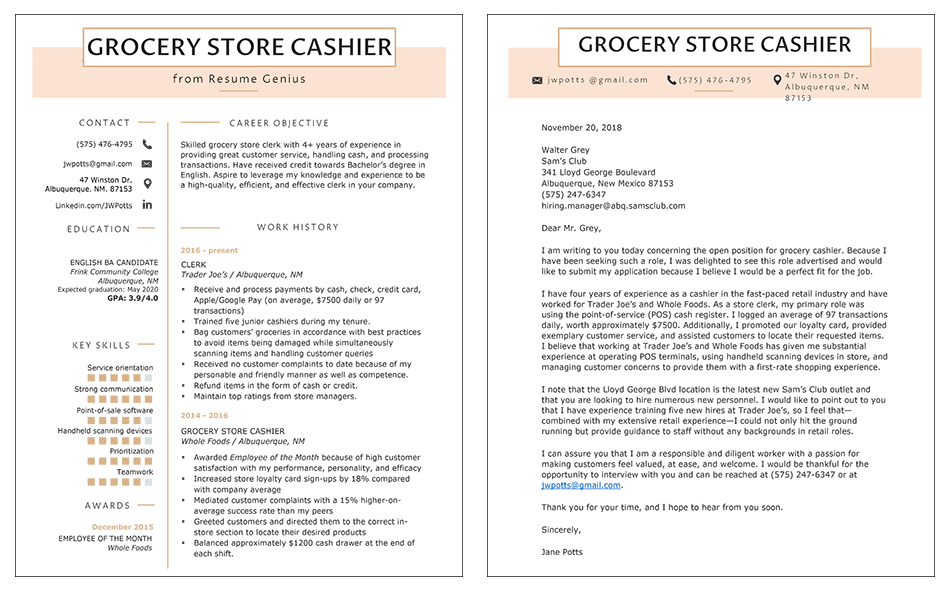
Inspired? We have a boatload of free cover letter templates and matching resume templates for you to download if you’re in a hurry to get started.
You’ve already put the energy into learning how to write a great resume — there’s no reason to not put in some effort and make the best cover letter possible.Tip
Looking for more insider resume advice? We compiled a comprehensive list of resume tips and tricks sourced from real hiring managers and career experts.
Step 10: Proofread Your Resume & Finish Strong
Once you’ve written your resume and cover letter, you’re in pretty good shape to send out that first application. However, you’re not quite done yet.
Edit & Proofread (More Than Once)
Even if you’re a Harvard-educated doctoral candidate or the state spelling bee champion, proofreading and editing your application documents can still save you from potentially embarrassing mistakes.
Read it over several times yourself at different times of the day to be sure everything is looking sharp. Something that sounded good the night before might not look as great in the morning once the sun comes up and you’re better rested.
Also, hand it off to a friend or family member who can give it a run-through. If they’re unable to decipher your resume and cover letter, it’s a good sign that you may need to make some adjustments.
Save Your Files (In Multiple Formats and Multiple Places)
While most hiring managers will be able to open a Microsoft Word document, it doesn’t hurt to also save your resume in PDF form as well.
You can also save copies on your computer, print off several for your own records, and even upload your documents to Google Drive — ensuring that if anything suddenly happened to your computer, your hard work would be saved on the cloud.
Email Your Application (Like a Boss)
Writing an effective email is an art form. If you can master it, you’ll be in high demand for a wide range of jobs related to assisting customers and clients.
It’s crucial that you don’t come off as overly polite, because it will make you sound insincere. However, you don’t want to appear cold or standoffish either.
There are four keys to writing an email that gets attention from hiring managers for the right reasons:
- Use the hiring manager’s name. Avoid “to whom it may concern,” because it’s stodgy and lazy).
- Make sure your email flows well, and has no flagrant spelling or grammar errors. Re-read it yourself, and have a friend or family member take a look too.
- Attach your application documents in multiple formats (Word and PDF should do the trick).
- Include a “Call to Action.” Let them know you’d be happy to communicate via email, but give them a phone number to reach you at as well. Also, politely let them know you’ll be in touch after a week if you haven’t heard from them by that point.
Tip
Be sure you don’t have any compromising photos of yourself strewn about the internet, because hiring managers might be on the lookout for them.
With a well-edited resume and cover letter locked down and an excellent application email drawn up, your job prospects are in a good place. Stay optimistic, and the hard work will pay off.
Conclusion
You’ve made it! Give yourself a pat on the back. At this point, you should be familiar with the ins and outs of how to make a resume perfectly tailored to your next job prospect. Plus, you should even be on the right track to pair that resume with a top-notch cover letter, and smoothly send out your full application to your future employer.
If you have any questions or comments, feel free to comment below — our experts will get back to you as soon as possible.Tip
Finished with your resume, but you want to add some flair to your application? Consider a video resume.
Does all of this sound a little bit too demanding? If so, let our free resume builder do all of the hard work for you.